Table of Contents
In the ever-evolving landscape of digital marketing, social media scheduling tools have emerged as essential assets for individuals and businesses aiming to optimize their online presence. These tools allow for the precise planning and automated posting of content across various social media platforms, thus streamlining the workflow and ensuring consistent engagement with audiences. Efficiently managing multiple accounts and maintaining an active social media calendar has become simpler, enabling marketers to focus on content quality and audience interaction.

Social media scheduling tools come equipped with a range of functionalities that cater to different needs. Features like content calendars, bulk scheduling, and analytics help users to save time while maintaining an effective social media strategy. They offer insights into the best times to post, track engagement metrics, and provide comprehensive reports, making them indispensable for successful social media campaigns.
Selecting the appropriate scheduling tool can be contingent upon a number of factors, including the platforms one aims to target, budget constraints, and the complexity of the social media strategy involved. With the plethora of options available, it is imperative to understand the unique offerings of each tool in order to make an informed choice that aligns with one’s specific requirements.
Understanding Social Media Scheduling Tools
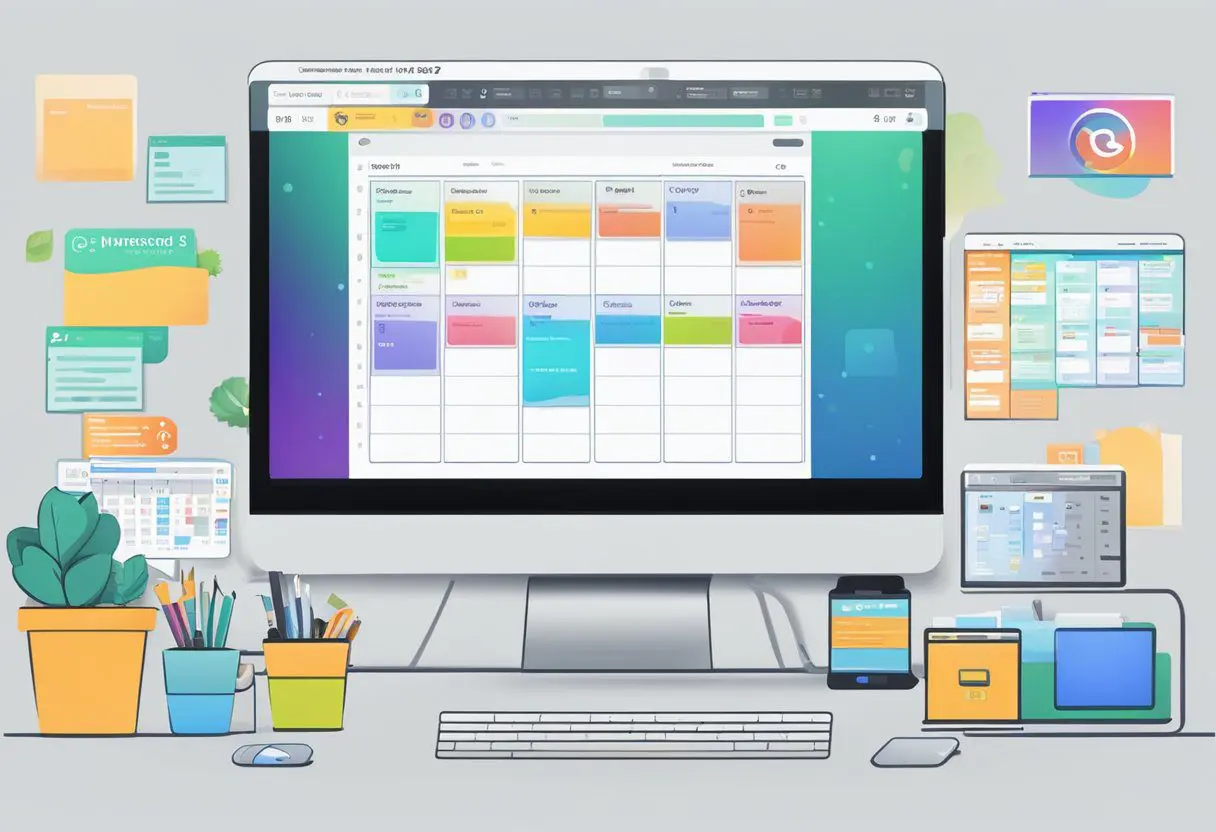
Social media scheduling tools are essential for maintaining a consistent and efficient online presence. They facilitate the automation of social media management, allowing for advance planning and scheduling of content.
Defining Social Media Scheduling Tools
Social media scheduling tools are software solutions that allow individuals or teams to create, plan, and schedule social media posts across different platforms. These tools often provide a dashboard where users can manage multiple social media accounts from a singular interface. They enable users to upload content, set specific posting times, and often offer analytics to track engagement. A prominent example is Planable, which streamlines the process for platforms like Instagram, Facebook, LinkedIn, Twitter, Youtube, and TikTok.
Benefits of Using Scheduling Tools
Efficiency: Scheduling tools dramatically reduce the amount of time spent on posting content manually. By automating the process, users can allot time to other crucial tasks, thereby increasing productivity.
Consistency: To build a strong social media presence, consistency in posting is crucial. Scheduling tools ensure that content is disseminated on a regular and predictable schedule, which is key to maintaining audience engagement.
Automation: The automation capabilities of these tools allow for the management of posts at optimal times, even outside of standard working hours. This ensures that content reaches the audience when they are most active, regardless of time zone differences.
Manage Multiple Accounts: Those responsible for multiple social media accounts can manage them all within a single platform. This holistic view makes it easier to oversee a comprehensive social media strategy.
Top Social Media Scheduling Platforms

Selecting the right social media scheduling tool is crucial for efficient digital marketing. Here, specific tools are dissected to aid in choosing the best fit for business needs, from feature sets to platform integrations.
Comparing Popular Scheduling Tools
When considering a social media scheduling platform, Hootsuite and Buffer stand out for their comprehensive feature set. Hootsuite offers an extensive dashboard that is highly appreciated by seasoned professionals for monitoring several streams simultaneously. Buffer appeals to those who prefer a straightforward user interface and powerful analytics.
Sprout Social prides itself on detailed analytics and social listening tools, making it a contender for large businesses and enterprises aiming for deep engagement insights. Alternatives like SocialPilot and Sendible provide advanced scheduling options across various platforms, catering to agencies and marketers looking for flexibility and efficiency.
Platform-Specific Features
Later is renowned for its visually focused scheduling capabilities, especially for Instagram, where visual planning plays a pivotal role. Loomly offers real-time post optimization tips, aiding in enhancing the content as it is being scheduled. On another hand, CoSchedule integrates with WordPress, allowing bloggers to streamline their workflow from content creation to social sharing.
Each tool has platform-specific strengths: eClincher excels with its social media inbox feature to manage conversations centrally, while Agorapulse has a robust set of features for user engagement and team collaboration.
Integrations and Extensions
A significant determinant in choosing a scheduling tool is its ability to integrate with other apps and services. Hootsuite and Sprout Social provide integrations with a wide range of platforms, including CRM systems, which is vital for maintaining customer relationships across all touchpoints.
SocialPilot is distinguished by its capability to connect with a multitude of social networks as well as content curation features. Sked Social streamlines the workflow by integrating directly with Canva and Dropbox, simplifying asset management and design processes.
Tools like Post Planner and Sendible not only offer the ability to schedule and post content but also come with extensive libraries of content suggestions and integrations with Google Analytics to track campaign results.
Key Features to Look for in Scheduling Tools
When selecting a social media scheduling tool, one should consider features that streamline processes and support team efforts. These include sophisticated automation, collaborative functions, and comprehensive analytics.
Automation and Bulk Scheduling
With automation, the scheduling tool should allow one to schedule posts in advance across different social platforms. Bulk scheduling features permit uploading multiple posts at once, which saves time and ensures consistent online presence. Tools typically provide a content calendar where one can drag and drop posts, adjusting publication times with ease.
Collaboration and Team Management
The right tool should offer collaboration features to enhance how teams work together. This includes shared workspaces, approval workflows, and custom user permissions that ensure a smooth process among team members. A collaborative scheduling tool allows for assignment of tasks and tracking of edits, reinforcing team management and accountability.
Analytics and Reporting
Analytics play a pivotal role in informed decision-making. A scheduling tool must offer insightful analytics that track key performance indicators and social engagement. Comprehensive reporting capabilities should deliver clear visuals and data analysis, helping one understand the impact and reach of social media content, thus guiding future strategies.
Best Practices for Scheduling Content on Different Platforms
Scheduling content across various social media platforms requires thoughtful planning and strategic timing. By crafting a diverse content calendar and determining the optimal timing and frequency, marketers can effectively engage their audience and maximize the impact of their campaigns.
Crafting a Diverse Content Calendar
Creating a content calendar is pivotal in organizing the different types of content to be published on channels such as Instagram, Facebook, LinkedIn, Twitter, Pinterest, TikTok, and YouTube. When planning content, one must ensure:
- A mix of content types such as images, videos, stories, and live sessions to cater to the different preferences within the audience.
- Consistent themes to support ongoing campaigns while maintaining flexibility to include topical and spontaneous posts.
- Incorporation of content that aligns with marketing objectives, ensuring each piece serves a purpose, whether it’s driving engagement, increasing website traffic, or promoting a new product.
Timing and Frequency for Maximum Engagement
Understanding when to post is as crucial as knowing what to post. For maximum engagement, it is essential to:
- Analyze insights and analytics to determine when the audience is most active. Each platform may have different peak times.
- Maintain a balance between frequency and quality. Over-posting can lead to audience fatigue, while under-posting can cause followers to lose interest. It’s important to find the sweet spot for each platform, be it daily posts on Instagram, multiple tweets per day on Twitter, or weekly updates on LinkedIn.
- Consider the nature of the platform. TikTok and Instagram Stories may require more frequent updates to capitalize on their ephemeral nature, while YouTube might benefit from weekly content that takes advantage of longer viewing sessions.
Evaluating Success and ROI
Evaluating the success and ROI of social media campaigns is critical for social media managers to determine the impact of their strategies. It involves the analysis of concrete data to assess whether the invested time and resources are yielding desirable returns.
Tracking Performance Metrics
Social media analytics tools are indispensable for tracking a range of performance metrics. Paramount among these are engagement rates, which include likes, shares, comments, and overall interactions. They also monitor the growth in followers, capturing how a brand’s audience is expanding over time. Furthermore, traffic analytics provide insights into the number of visitors directed to a website from social media channels. Engagement and traffic are direct indicators of a campaign’s resonance and its capability to attract potential customers.
Measuring Campaign Effectiveness
To gauge campaign effectiveness, one must delve into the realm of ROI (Return on Investment). This necessitates an understanding of both the tangible and intangible benefits received from social media efforts. Key performance indicators (KPIs) such as conversion rates and lead generation can be juxtaposed against the expenditure on social media marketing to calculate ROI. Social media scheduling tools often come equipped with functionalities to help measure these KPIs, and services like Sprout Social and Zoho Social provide detailed analytics for data-driven decisions. Additionally, for those prioritizing customer support through social media, measuring response times and resolution rates can further demonstrate the ROI in terms of customer satisfaction and retention.
Frequently Asked Questions
What are the top-rated social media scheduling tools currently available?
The top-rated social media scheduling tools include platforms like Sprout Social, known for its comprehensive analytics, and Sendible, which offers excellent scheduling functionality and integration across various platforms.
How do the features of free social media management tools compare to paid versions?
Free social media management tools often provide basic scheduling capabilities, whereas paid versions typically offer more advanced features such as detailed analytics, team collaboration options, and support for a larger number of social media accounts.
In what ways does a social media content planner benefit digital marketing strategies?
A social media content planner aids digital marketing strategies by allowing marketers to maintain a consistent posting schedule, improve time management, and fine-tune their content strategy with data-driven insights.
What factors should be considered when selecting a social media scheduler for a UK-based business?
UK-based businesses should consider local integration capabilities, the ability to schedule content according to Greenwich Mean Time (GMT), and whether the tool supports platforms popular in the UK market when selecting a social media scheduler.
How does Buffer’s social media scheduling platform stack up against other tools in the industry?
Buffer is recognised for its user-friendly interface and efficient scheduling features, but it may lack some of the advanced analytical tools provided by other industry options such as Hootsuite and Sprout Social.
Can you suggest any reliable and effective social media scheduling tools that integrate well with Canva?
Later is a popular content planning tool that integrates seamlessly with Canva, enabling users to create and schedule visually appealing content across multiple social media channels.